|

|
||||||||||||||||||||||||||||||||||||||||||||||||||||||||||||||||||||||||||||||||||||
 | |||||||||||||||||||||||||||||||||||||||||||||||||||||||||||||||||||||||||||||||||||||
Kamis, 21 Februari 2013
NoCharge FREE INTERNET ACCESS
Minggu, 17 Februari 2013
Software Proxy/DNS
Sabtu, 16 Februari 2013
Software
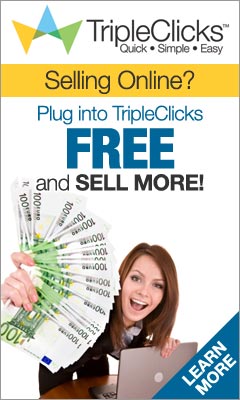
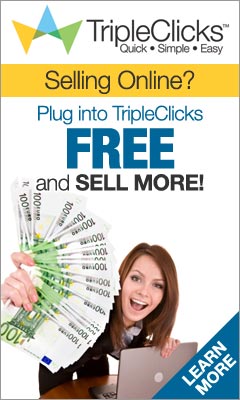
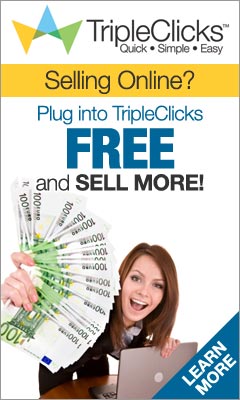
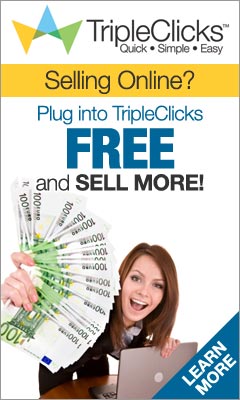

7-Zip 9.22 Beta (32-bit) 7-Zip.org - 1.09MB (Open Source)

BricoPack Vista Inspirate Ultimate 2
BPVista 2 27.63MB (Full)

K-Lite Mega Codec Pack 9.75 22.04MB (Freeware)

Nero Multimedia Suite 12.0.03400 Nero Inc - 309.19MB (Commercial Trial)



FastStone Image Viewer 4.7 FastStone - 5.27MB (Non-Commercial Freeware)

Firefox 19.0 Beta 6 Mozilla Organization - 20.19MB (Open Source)

Java Runtime Environment 1.7.0.13 (32-bit) Oracle - 30.05MB (Freeware)

Maxthon Cloud Browser 4.0.3.3000 RC Maxthon International Ltd - 30.12MB (Freeware)

KMPlayer 3.5.0.77 KMPlayer - 24.83MB (Freeware)

NET Framework Version 4.5 Microsoft Corporation - 48.02MB (Freeware)

Winamp 5.63 Full Nullsoft - 16.53MB (Freeware)

TeamViewer 8.0.16642 TeamViewer GmbH - 5.57MB (Non-Commercial Freeware)

WinRAR 4.20 (32-bit) RARLab - 1.45MB (Shareware)

WinZip 17.0.10381 WinZip Computing Inc - 46.58MB (Shareware)
Adbot 4.jar to invite friends on palringo 12KB
Langganan:
Postingan (Atom)






